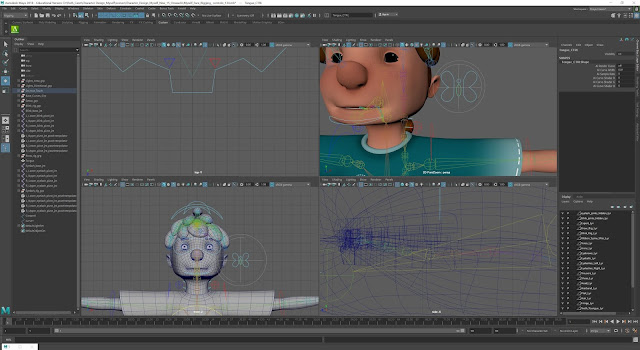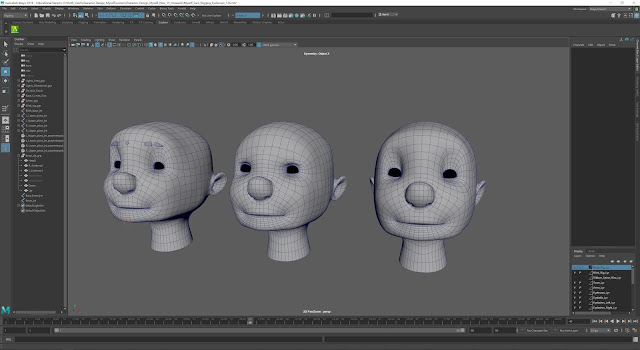I wanted to see how my character is going to move for my animation, so I have roughed out a walk cycle. There's still work to do on the hair movement and due to the cycling of the animation the legs are catching up to the leg swing, but so far this is what I have got :) It's wonderful to finally start animating her.
Thursday, 28 March 2019
Wednesday, 27 March 2019
Rigging COMPLETED - Character Design - The Cherry Red Shed - Myself
I have finally completed the rigging (including re-doing the sticky eyes). I had some last minute problems that had to be fixed and finally, I can call this character pretty much done. I need to tidy up the scene just to make sure there aren't any small teething problems when I move onto animating, but I'm so glad this stage is finally completed and am very proud of myself. I have learnt a huge amount rigging this character including new skills such as shape editor, keying and how to rig hair. I can't wait to now create a detailed turnaround of her to show her off properly!
Tuesday, 26 March 2019
Rigging Update - Character Design - The Cherry Red Shed - Myself
I'm so close to my main character being done. I have added the face, brows and tongue controls and linked them all up now (I didn't like the look of the basic controls so I shaped them into a butterfly which I thought was a lot more compact and elegant to try and match my characters personality). I decided sticky eyes would be appropriate for her so I am just doing those, and to finish her off I will be tidying up the scene, then she will be finally completed and ready for a posed turnaround!
Labels:
Character Design,
Major Project,
Maya,
WIP,
Year 3
Monday, 25 March 2019
Rigging Update - Character Design - The Cherry Red Shed - Myself
Tongue and teeth all completed apart from adding the control, eye controls, neck controls all done with face camera added, face controls' visibility control also added. I need to add the eyebrows to the face and create the jaw bounce control, blink control and expressions control, and eyelashes animation/ctrl and after that, she should be finally completed!
Labels:
Character Design,
Major Project,
Maya,
WIP,
Year 3
Friday, 22 March 2019
Rigging Update - Character Design - The Cherry Red Shed - Myself
All of the blendshapes for the faceshapes, blink, brows have now been done. I have also now modelled the teeth and tongue to see how and where they will fit in the mouth of my character. All I need to do now is create and link the controls for the face and neck and I'll be done!
Labels:
Character Design,
Major Project,
Maya,
WIP,
Year 3
Thursday, 21 March 2019
Rigging Update - Character Design - The Cherry Red Shed - Myself
After finishing the face shapes for the mouth I have now done the blink and am working on the eyebrows, nothing has been plugged in yet though or had face controls added to yet.
Labels:
Character Design,
Major Project,
Maya,
WIP,
Year 3
Wednesday, 20 March 2019
Tuesday, 19 March 2019
Rigging Update - Character Design - The Cherry Red Shed - Myself
Some good progress today having now finished the hair I have moved onto the expressions for the face using facial blendshapes. Hopefully, this shouldn't take to long and then I'll be moving onto the eyes and blinks.
Labels:
Character Design,
Major Project,
Maya,
WIP,
Year 3
Monday, 18 March 2019
Rigging Update - Character Design - The Cherry Red Shed - Myself
Now I have got all of the hair rigging done I shall be moving swiftly onto the face rigging. I will also have to categorise the hair into the correct folders in the rig so it works with the main controls.
Labels:
Character Design,
Major Project,
Maya,
WIP,
Year 3
Friday, 15 March 2019
Rigging Update - Character Design - The Cherry Red Shed - Myself
Rigging the fringe. This process is taking longer than the plait as they are different joints which needed to be added separately, especially when doing the driven keys.
Labels:
Character Design,
Major Project,
Maya,
WIP,
Year 3
Thursday, 14 March 2019
Rigging Update - Character Design - The Cherry Red Shed - Myself
A very productive day today. I've managed to get the plait pretty much done, and just working out the controls needed to operate the fringe as I would like two sets of controls, one to operate all the fringe to simulate a breeze, and the other to control the individual strands. I would also like to add into the plait control how to move the plait as if its 'rippling' almost like a snake effect, but I would probably need Alan's assistance for that.
Wednesday, 13 March 2019
Rigging Update - Character Design - The Cherry Red Shed - Myself
Labels:
Character Design,
Major Project,
Maya,
WIP,
Year 3
Subscribe to:
Comments (Atom)